|

For many years, your moto-cross team has tried to earn the title of "Champion of the Moto-cross World", in the Moto-cross Marathon race. They have yet to succeed. Now, they've placed all their hopes in you! Go out and prove that you are the best!
Cybiko Superbike is a rear-view motorcycle racing game for 1 player. The object of the game to be the fastest in the Moto-cross competitions! There are three different tracks in the game: the simplest "Training", the more puzzling "Advanced", and the most difficult "Expert". Upon starting the game, you have to choose the track that you prefer to race on. Taking part in the race on every track consists of 2 phases: a Qualifying Lap phase and a race phase. For the Qualifying Lap phase, the player starts out on the track alone and must complete one lap for a qualifying time. After the player completes a lap, their time for that lap determines the player's starting position at the start of the race. Once this has been determined, the race phase of the level starts. There are three laps in the race. There are a total of 10 motorcycles (your motorcycle and 9 opponents). There will be a countdown from three, and, after "Go!!!" flashes, you will begin to control your motorcycle as you try to win the race.
There are three laps in "Training" track, four laps in the "Advanced" track, and five laps in the "Expert" track. The race on each track is over when you complete all the laps of that track. Try to do your best to be the first racer!
The end of the race
The race ends if you finish the race phase. A message will appear, telling you your place in the Top Ten.
If you drive too slowly
The maximum time allowed to complete the qualifying lap is 3 minutes. If you exceed this time, you will begin the race in the tenth position, although you are out of qualifying range.
If you are lapped once by the next to last racer, the race will end at the moment when he comes to the finish line. The game will also end if it takes you more than 10 minutes to finish a lap.
Open the Games Desktop, and choose the Cybiko Superbike icon. The Cybiko Superbike intro screen will appear. If you want to close the intro screen before it ends, press any key and the intro screen will disappear.
After the intro screen runs, you'll see the Choose Track Menu.
Use <Up/Down arrows> to choose an option.
Press <Enter> to run it.
Select "Training" to choose the simplest track.
Select "Advanced" to choose more puzzle track.
Select "Expert" to choose the most difficult track.
Press <Menu> to open the context menu.
Press <F1> to open the task menu.
Press <Esc> to exit the game.
After you choose the track that you prefer to race on, the Start Game Menu appears.
In the Start Game Menu, you'll find the track map and the best lap results on this track.
Use <Up/Down arrows> to choose an option.
Press <Enter> to run it.
Select "Qualifying Lap" to start the Qualifying Lap.
Select "Track Map" to view the map of the track.
Select "Lap Records" to view the Top Ten list of the fastest lap times on that track.
Press <Menu> to open the context menu.
Press <F1> to open the task menu.
Select "Exit" to exit the game.
Press <Esc> to exit to the Choose Track menu.
If you choose "Track Map" item, you'll see the next screen (See Fig.1). The Track map screen shows you the layout of the track, its length, the number of laps in the race, your race record on the track, the time, and the date it was achieved.
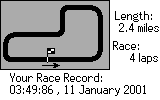
Figure 1. Track map
When you pass the Qualifying lap, appears the Race Menu that includes the Qualifying lap results. In the Qualifying Results screen, you may see your name, lap time, and your starting position in the race.
Use <Up/Down arrows> to choose an option.
Press <Enter> to run it.
Select "Start Race" to start the race.
Select "Qualifying Results" to view the Qualifying Lap results.
Select "Track Map" to view the map of the track.
Select "Lap Records" to view the Top Ten list of fastest lap times on the track.
Press <Menu> to open the context menu.
Press <F1> to open the task menu.
Select "Exit" or press <Esc> to exit the game.
When you pass the race phase the Restart Menu appears. Here you may view your position and time in the Race Results screen, and choose what you prefer: to continue or exit the game.
Use <Up/Down arrows> to choose an option.
Press <Enter> to run it.
Select "Restart:" or press <Esc> to go to the Choose Track menu.
Select "Race Results" to view the race results.
Select "Track Map" to view the map of the track.
Select "Lap Records" to view the Top Ten list of fastest lap times on the track.
Press <Menu> to open the context menu.
Press <F1> to open the task menu.
Select "Exit" to exit the game.
If you are in the qualifying phase, the game screen shows you the playing field, the best lap time in qualifying phase the upper left corner of the screen, your lap time in the upper right part of the screen, and your speed in the upper middle part of the screen (See Fig.2, Fig.3). The word "Qualifying" will appear for a few seconds before the start of the lap. If you are in the race phase, the game screen shows you the playing field, the best lap time and the your position in the upper left corner of the screen, your lap time and the lap number/number of laps in the race in the upper right part of the screen, and your speed in the upper middle part of the screen. The word "Race" appears for a few seconds before start of the race.
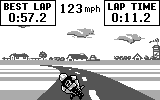
Figure 2. Game screen (Qualifying lap)
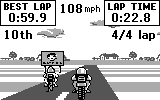
Figure 3. Game screen (Race)
Use <Left/Right arrows> to turn your racer left or right.
Press <Enter> and hold to accelerate.
Press <Select> and hold to decelerate.
Press <Del> to place the racer in the center of the road.
Press <Menu> to open the context menu.
Press <F1> to open the task menu.
Press <Esc> to exit the game.
The race ends when you finish the race phase. You see your race time and the next message: "You are the <numeral> place winner!"
If you are in the Top Three you see the next picture (See Fig.4).
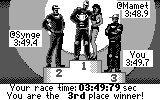
Figure 4. Final Race screen
Press <Esc> and choose the "Yes" button during the play.
Press <Esc> and choose the "Yes" button in the Choose Track Menu and Race Menu or press <Esc> in Start Menu and Restart Menu to exit the game. You may also choose "Exit" in any game menu to exit the game.
If you want to restart press <Esc> in the Start Menu, Restart Menu to go to the Choose Track Menu or choose "Restart" in the Restart Menu.