|

The origin of this game is Billiards. But there's a difference - Pinball is for one player, and your goal is to achieve the highest score.
Your goal is to become the Pinball champion by scoring the most points. The playing field contains six holes. If the ball falls into a hole, you score a definite amount of points and a funny animation appears (see Fig. 1).
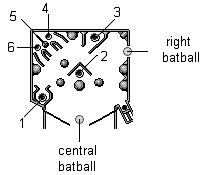
Figure 1. Pinball Pro field
Hole 1 - scores 500 points.
Hole 2 - scores 100 points.
Hole 3 - scores 1000 points.
Hole 4 - scores 500 points; the hole is closed by a valve after the hit.
Hole 5 - scores 750 points; the hole is closed by a valve after the hit.
Hole 6 - scores 1,000 points; the hole is closed by a valve after the hit.
If the ball falls into holes 4, 5, and 6 in series, then you score 10,000 points and you are awarded one more ball.
If the ball falls into a hole, it will be shot from the top right of the playing field.
The board contains speeding obstacles. If the ball hits an obstacle, 10 points are added.
You will be awarded a ball for each 5,000 points.
The game has five levels. You can't control the central batball in the first two levels.
Open the Games Desktop and choose the Pinball Pro icon. The Pinball Pro intro screen will appear. Press any key and the intro screen will disappear.
You'll see a playing field and information field with the level number, the current score, the best score, the quantity of balls and a bar indicating the strength of the shot (see Fig. 2).
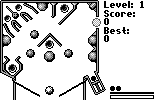
Figure 2. Pinball Pro screen
Press <Enter> to fire the ball. The longer you hold <Enter>, the stronger the shot will be. The shot will be completed when you release <Enter>.
Press <Left arrow> or <Q> or <W> to control the left bat.
Press <Right arrow> or <O> or <P> to control the right bat and the right batball.
Press <Up arrow> or <Select> or <Y> to control the central batball.
Press <Del> and <Ins> for horizontal and vertical tilt, respectively.
The game has five levels. You can't control the central batball in the first two levels.
Press <F1> to open the task menu.
Press <Esc> to exit.
When there are no balls remaining, you'll see the final information box with scores: the best and the last.
Press <Esc> to exit the game.