|
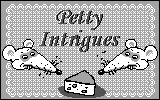
Did you know that mice seem to move quicker as long as you keep giving them food? A little bit different than people, huh? If you don't believe this, play this game where you have to be the fastest and feed your mouse as quickly as possible!
Eat up as much food as possible while controlling your mouse in an overland maze in this two-player game. Your opponent has a light-gray mouse, while the dark-gray mouse is yours. You start off at one gate while your opponent starts off on the other gate. Moving in the maze, you must find the food and eat it, trying to get the maximum points for it: you get 1 point for an apple, 2 points for a cherry, and 3 points for cheese. If your mouse goes into the hole, it randomly appears from any hole of the maze. Pass by the pools or your mouse will lose its speed for a while. Pay attention: the faster you move, the greater the chance you will reach the food and eat it before your opponent does!
The end of the game
The game ends when all of the food is eaten. The player that gets the most points is the winner! If the players get an equal number of points, they continue to play the game again until somebody wins!
Open the Games Desktop and choose the Petty Intrigues icon. The Petty Intrigues intro screen will appear. Press any key and the intro screen will disappear.
You need to choose your opponent from the list by <Up/Down arrows>and pressing <Enter>.
A gray nickname means that this Cybiko computer is in suspended mode now Your Cybiko computer will start connecting to the selected person and will display the waiting message. If a connection has been established, the game begins. You may reject to play with the chosen partner, in this case press <Enter> on his nickname.
If you want to "fight" against your Cybiko computer, you must choose "Computer" from the list and press <Enter>.
The game screen shows you (See Fig.1).
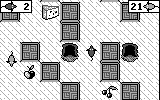
Figure 1. Petty Intrigues
Use <Arrows> to control your mouse.
Press <Tab> to view/close the maze map.
Press <F1> to open the task menu.
Press <Esc> and choose the "Yes" button to exit the game.
The map shows you the full overhead view of the maze (See Fig.2). The white color displays the area that you've already covered; the black color shows the area that hasn't yet been traveled upon.

Figure 2. Maze Map
The game ends when all food is eaten. The player that gets the most points is a winner! Each player sees the final animation, showing them the game results. Press <Esc> and choose the "Yes" to quit the game. If the players get an equal number of points, they continue to play the game again until somebody wins!
If you want to leave the game before it is over, press <Esc> and choose the "Yes" button.
If your partner gives up, you will see the following message: "Your partner surrendered. You WIN!"