|
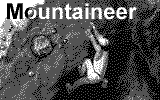
Climb to the stars! Do you like mountain climbing? Try this game in which you have to climb up the tallest of mountains! It's fun and completely safe!
This is a single player game. The object of the game is to achieve the highest score by climbing to the top of the mountain on all 5 levels. Avoid the obstacles that will try to stop you. You must maneuver your character  around the falling boulders
around the falling boulders  that drop from the top of the screen and flying birds
that drop from the top of the screen and flying birds  . If you collide with any boulder or a bird you lose some health. Watch out for the boulders that are thrown by the Yeti
. If you collide with any boulder or a bird you lose some health. Watch out for the boulders that are thrown by the Yeti  ! If they hit you, you also lose some health. When your health supply is used up, you lose a live. You have 3 lives in the game. When you reach to the top of a mountain you go to the next level. Pick up bonuses: edelweiss
! If they hit you, you also lose some health. When your health supply is used up, you lose a live. You have 3 lives in the game. When you reach to the top of a mountain you go to the next level. Pick up bonuses: edelweiss  will bring you points, medicine chest
will bring you points, medicine chest  will increase your health and score,
will increase your health and score,  shield will offer you timely protection from falling boulders and bring you points, a boot
shield will offer you timely protection from falling boulders and bring you points, a boot  will increase your speed until the end of the level, and it also brings you points.
will increase your speed until the end of the level, and it also brings you points.
The end of the game
The game ends when you successfully pass the fifth level or when you lose all your lives. When the game ends, if your score is in the Top Ten, you are asked to enter your name to the Top 10 list.
Open the Games Desktop and choose the Mountaineer icon. The Mountaineer intro screen will appear. If you want to close the intro screen before it ends, press any key and the intro screen will disappear.
After the intro screen runs, you'll see the game menu (See Fig.1).
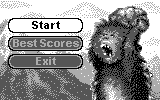
Figure 1. Mountaineer menu
Use <Up/Down arrows> to choose an option.
Press <Enter> to run it.
Select "Start" to start the game.
Select "Best scores" to view the Top Ten list.
Select "Exit" to exit the game.
Press <F1> to open the task menu.
The game screen shows the playing field and informational bar in the lower part of the screen. The informational bar reflects the current level, your score, health meter and your lives (See Fig.2 , Fig.3).
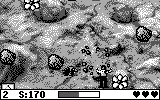
Figure 2. Mountaineer screen
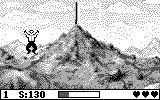
Figure 3. When you reach to the top of a mountain...
Use <Left/Right arrows> to make the character climb to the left or right.
Press <Up/Down arrows> to make the character climb up or down.
Press <Tab> to view the Top Ten list.
Press <Esc> to exit to the game menu.
Press <Menu> or <Fn><Enter> to open the context menu.
Press <F1> to open the task menu.
The game ends when you successfully pass the fifth level. You are a winner and should wait for congratulations. The game also ends when you lose all your lives. In either situation, if your score is in the Top Ten, you are asked to enter your name to the Top 10 list.
To exit to the Game Menu
1) Press <Menu> to load the Context Menu and select "Exit Game".
or
2) Press <Esc> and choose the "Yes" button.
Select "Exit" in the Game Menu to quit the game.