|
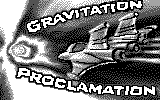
Your eternal enemy sits in the pilot's chair of a spaceship, and this enemy will do anything in his power to destroy you. Luckily, you have experience in this galaxy, and you know that the planets will affect the way you try to shoot at your enemies. Use your expertise to wind your bullets around the gravitational fields of these planets and destroy your enemy before he destroys you!
This game can be played with two players, or you can compete against your Cybiko computer. Each player controls a spaceship that can shoot missiles. The object of the game is to destroy the opponents' ship by carefully calculating the angle, speed and gravitational pulls of the surrounding planets, all of which affect the shot.
The game is played in rounds. Before game play starts, you can choose where you will place your spaceship in this round. In a round, you may make 10 attempts. During your turn, you can fire one shot at the opponent. You are allowed to rotate the ship and control the power of the shot. However, you can't move your ship. Once the missile is fired, you'll see its movement, which is influenced by the gravitational pull of the surrounding planets. When the missile goes too far off the screen, or collides with a planet, that turn is over.
The play continues until one of the ships is destroyed by a missile; in this case, the player who succeeded gets a point. The play also stops when both players have made 10 attempts; that round is considered a draw, and no one gets a point.
The first player to score 5 points wins the game.
Open the Games Desktop and choose the Gravitation Proclamation icon. The Gravitation Proclamation intro screen will appear. Press any key and the intro screen will disappear.
Upon starting the game from the Games Desktop, you are brought to the Select partner menu. Choose one person from the list. A grey nickname means that this Cybiko computer is in suspended mode. You can try to invite him/her, but it is likely that you'll have to wait a long time before he/she will receive your invitation and reply to it. Your Cybiko computer will start connecting to the selected person and will display the message "awaiting".
If you decide not to play with the person you have selected, press <Del> on his/her nickname.
When the person you wish to play with has agreed to play with you, the game starts.
If you want to play against your Cybiko computer, choose "Computer" at the end of the "Select partner" list.
If you want to play two-player game on one Cybiko computer, choose "2 Users 1 Unit" at the end of the list.
After game play starts, you are asked to place your ship in your part of the playing screen (See Fig. 1). Your and your opponent's parts of the screen are divided by white line. The area near the planets is prohibited and surrounded with white lines.
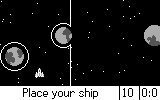
Figure 1. Placing a ship
Use <Arrows> to move your ship.
Press <Enter> to place the ship.
After both ships are placed on the screen, you'll see the Playing Screen (See Fig. 2).
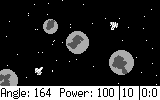
Figure 2. Playing Screen
It consists of the playing and informational areas. The playing area displays 2-4 planets and 2 spaceships. In your turn, the info area shows your current angle and power of the shot; otherwise it informs you that it is your opponent's turn. The right part of the info area shows the current score and the number of attempts left.
When a missile goes off the screen, a white arrow appears on the screen pointing toward where the missile has gone.
Use <Left/Right arrows> to rotate the ship to aim the shot.
Use <Up/Down arrows> to change the power of the shot.
Press <Enter> to fire.
Press <F1> to go to the task menu.
Press <Esc> to exit the game.
The game ends when one of the players (the winner) scores 5 points. If your opponent has left, you automatically win the game.
After the game ends, you are shown the final window, informing you about the game results.
Press <Esc> or <Enter> to exit the game.
Press <Esc> to leave the game before it ends. If you are the host, you'll be returned to the Select partner menu. Otherwise you'll find yourself in the Games Desktop.