|

Participate in the Galaxy Regatta to show everybody who is really the best cosmic pilot!
In this single player game, you are a galaxy racer and your goal is to achieve the fastest time while completing the Galaxy Races!
You control the space yacht  .
.
There are 2 races in the game that you may choose in the game menu: Regatta and Single race.
If you participate in Regatta
The Regatta consists of five levels or tracks. Each next track is harder then previous. You have to be in the Top 3 while finishing each level of the game to get to the last track and complete the Regatta!
If you take part in Single race
If you don't want to take part in Regatta or would like to train before participating in the Regatta, you may play the "Single Race". Upon starting Single Race, you have to choose the track (level) that you prefer to race on.
Note. Four opponents will compete with you in the race. In Single race or on the first level in Regatta, you start in last place. Then your time for each previous track determines your starting position in the next level. Upon starting any track, you'll see the messages asking the players to get ready, then start one after one. You have to be ready when you see your name and the word "Ready" on the indicator board. Then "Go!" flashes on the screen and you may control your yacht.
The obstacles
Avoid meteorites: try to fly over them or hit them with the ship's laser. Upon collision with a meteorite, you lose your health and speed. The more you shoot the lower you speed is. When your health is expired, your yacht explodes. An explosion means that your yacht doesn't exist for short time. It reappears fully healthy later and you may continue racing but your opponents gain the time that you have lost. You have a device on the yacht that allows you to define if the meteorite flies in your direction. Meteorites that fly at your yacht are lighter in color  than the meteorites that pass by
than the meteorites that pass by  .
.
The Bonuses
Pick up bonuses on your way:
Double arrow  - to increase your maximum speed for a while,
- to increase your maximum speed for a while,
Shield  - to be protected from meteorites for a time,
- to be protected from meteorites for a time,
Ammo  - to get bullets,
- to get bullets,
Hammer  - to restore your health.
- to restore your health.
Number 1  - If you are not in first place, you will be able to explode the leading yacht on the track. When you explode it, it will disappear for some time and then reappear again. You will have possibility to shorten the distance between you, or even overtake it while it loses time.
- If you are not in first place, you will be able to explode the leading yacht on the track. When you explode it, it will disappear for some time and then reappear again. You will have possibility to shorten the distance between you, or even overtake it while it loses time.
The end of the Track (level) or Single race.
The track or Single race ends if you cross the finish line. A message will appear on the screen telling you your place in the track and showing you the current Regatta results (if you participate in Regatta).
The end of the Regatta
The Regatta ends if you didn't place in the Top 3 on any track (level), or if you successfully pass all 5 levels of the Regatta.
If you drive too slowly
The maximum time allowed to complete any level is 9 minutes. After this the fuel is over, so if you exceed this time the game also ends and you'll see a message about this.
Open the Games Desktop, and choose the Galaxy Race icon. The Galaxy Race intro screen will appear. If you want to close the intro screen before it ends, press any key and the intro screen will disappear.
After the intro screen runs, you'll see the invitation dialog. When it ends, you'll see the game menu screen (See Fig.1).
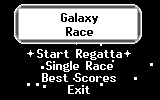
Figure 1. Galaxy Race Main Menu
Use <Up/Down arrows> to choose an option.
Press <Enter> to run it.
Select "Start Regatta" to start the Regatta.
If you don't want to participate in the Regatta, you may participate in a single race, having already chosen the track. Select "Single Race" to select the level track and start the single race.
Select "Best Scores" to view the race records.
Press <k> to reconfigure the control buttons.
Press <Menu> to open the context menu.
Press <F1> to open the task menu.
Select " Exit" or press <Esc> to exit the game.
Read the control buttons by the default. You may change the control buttons (except "Arrows") and choose those that are more comfortable for you.
Use <Up/Down> to choose the action for which you want to change the button.
Press <Enter> then press the new button that you want for the action.
Select "Restore default settings" to restore the default settings.
Press <F1> to open the task menu.
Upon starting the game, you have to choose the level that you prefer to play in the Choose Level list (See Fig.2). Choose by the <Up/Down arrows> the level and press <Enter> to run it.
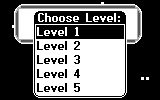
Figure 2. Choose Level List
You'll start from the easiest first level and have to pass the 5 tracks (levels) to complete it.
The game field shows you the playing field and two informational bars. The info line in the upper part of the screen shows you (from left to right): your speed, you time and the distance to the finish line.
The info line in the lower part of the screen shows you the bonuses (if you have any), your current position on the track, your bullets, and health meter (See Fig.3).
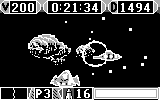
Figure 3. Galaxy Race screen
Use <Arrows> to control your yacht.
Press <Enter> to accelerate.
Press <Select> to shoot.
Press <Ins> to decelerate.
Press <Tab> to view the table of current players' positions.
You may reconfigure all control buttons except <Arrows> by yourself if press <k> while you are in the game menu.
Press <Menu> to open the context menu.
Press <F1> to open the task menu.
Press <Esc> to exit to the game menu.
The track (level) ends when you cross the finish line. You'll see your race time and the position table (See Fig.4). If it is your first track time, it will be named as "Your new record". If you break your own record, you'll see your old record time. If you don't break your own record, you'll just see your record time.
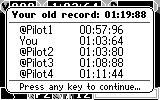
Figure 4. Final Track screen
The Regatta ends if you didn't place in the Top 3 on any track (level) or if you successfully pass all 5 levels of the Regatta. After the track results, you'll see the Regatta results (See Fig.5): the last level that you finish and your place on each level that you have already passed.
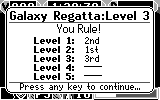
Figure 5. Final Regatta screen
Press <Esc> and choose the "Yes" button during the play.
Choose "Exit" in Main Menu or press <Esc> to exit the game.