|

Does good luck find you, or do you make your own luck? Try Dice Extreme - the fast-paced sequel to Cybiko Dice. Use your wits and find out if fortune is smiling upon you.
Dice Extreme is a game for 1 to 8 players. The goal of the game is to pass all three levels by scoring the most points with your 5 dice. To pass a level, you have to remove all dice combinations from the playing field. These combinations may be: Three 1's, Three 2's, Three 3's, Three 4's, Three 5's, Three 6's, 4 in a row, 5 in a row, 4 of a kind, Full House (2+3 of a kind), Any Combo (any combination of numbers) and Any Pair. To get a desired combination, you can discard as many dice as you want and then press "draw". You can draw twice per hand.
You score points for every removed dice combination. Every time you remove a combo, a hole is left behind with the point value displayed. You are given bonuses for winning the levels, and you get 50 points for every second remaining on the timer.
If you already have 3 or 4 of a kind and still have a draw available, try improving to a 4 or 5 of a kind combination. Here's why! When you have 4 of a kind, you may also remove 3 of that kind, Any Pair or Any Combo and you'll get 4000 points anyway. If you get 5 of a kind, this means you have a WILD! This means you can remove ANY combination from the playfield and score 6000 points.
The game ends when you can't remove any more combinations from the playfield, or if you run out of time. You win the game and break the bank after you clear the third and last level. Check out your final score. If it's in the Top 8, you get to enter your name in the Best Scores Hall of Fame.
In the Main Desktop, press <Enter> on the "Games" icon to open the Games Desktop. Use <Arrows> to choose the Dice Extreme icon and press <Enter>. The Dice Extreme intro screen will appear. Press any key except for <Esc>, to close the intro screen before it ends.
When you start the game, you'll see the Main Menu screen (See Fig. 1).

Figure 1. Main Menu Screen
The Main Menu has 3 options:
Use <Up/Down arrows> to select an option. The currently selected option is highlighted.
Press <Enter> to run the selected option.
Press <F1> to open the task menu.
Executing the New game option will give you two choices, "Single" or "Multi-player".
Use <Right/Left arrows> to make a choice.
Press <Enter> to start playing the selected type of Dice Extreme.
Press <F1> to open the task menu.
If you have selected to compete in a multi-player game, you are brought to the Select partners menu. You may choose up to 7 persons from the list. A gray nickname means that this Cybiko computer is in suspended mode now. You can try to invite him/her, but it is likely that you'll have to wait a long time before he/she will receive your invitation and reply to it. Your Cybiko computer will start connecting to the selected person and will display the message "asking". If you decide not to play with the person you have selected, press <Enter> on his/her nickname.
When the people you invited have all responded (this is indicated by the message "agree" or "connected"), you may select "Start!" at the end of the partners list to start playing.
Every player will be shown the table (See Fig.2).
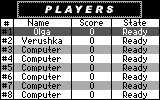
Figure 2. Players Table
This table contains the game information. You are shown the players' names with their numbers, their score and status. When everyone is ready, the multi-player game starts.
Game play is the same as a single player game, except the time doesn't stop when you press <?> or <Esc>. All players get to review the scores and compete for that #1 position.
Upon starting, you are shown the informational text. Press any key to skip directly to the playing screen (See Fig. 3).
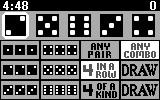
Figure 3. Playing Screen
The information field at the top shows your current score and the remaining time. Beneath the info area, there is a box where five large dice are shown. The playing field displays 4 columns with three buttons in each. The first and second columns are for Three of a kinds and are the same for each level. The third column has different buttons on each level. The fourth column is for Any Combo and the two draw buttons.
The combinations that may be used at the moment are flashing. The combinations already used disappear from the playfield.
Use <Arrows> to move a cursor.
Press <F1> to open the task menu.
Put the cursor over the desired die and press <Enter> to discard/restore that die. The discarded dice are blank.
Put the cursor over the "Draw" button and press <Enter>. Once this is done, the selected "Draw" button disappears, and the blank dice flip over.
You can draw twice per hand to improve your hand.
Put the cursor over one of the flashing combination buttons and press <Enter>. The button disappears and shows the value underneath.
After you clear the playing field, you advance to the next level. Collect your rewards for winning and a bonus for the time remaining.
If you've played a multi-player game, you will have to wait for the partners' results. After the results are in and the Players Table is filled, the next level starts immediately.
Select "Best scores" from the Main Menu and press <Enter> to view the list of the 8 highest scores.
The game continues until you can remove combination buttons from the playfield or until you run out of time. The game also ends after you pass all 3 levels.
Your final score is displayed. If it's in the Top 8, you get to enter your name and enter the Best Scores Hall of Fame.
If you win the multi-player game, you see your #1 score gleaming on top of the Players Table.
Press <Esc> and choose the "Quit" button to exit to the Main Menu. Then select "Exit" or press <Esc>.
If you want to restart the game, choose the "Restart " button or select "Start" in the Main Menu.