|

CyLandia Castle has towered above the landscape longer than any Cy-B can remember. They say the castle was built by magical beings who discovered such a wonderful secret to happiness that they vanished from this world to live in another dimension where they could be eternally happy. Even now Cy-B legend says that any Cy-B who climbs to the top of the Castle Tower will receive the magical gift of feeling only happiness for the rest of his life. Help your Cy-B to surmount the obstacles and reach his own "happily ever after!"
CyLandia Castle 2 is a single player wanderer game. The game has 14 levels. To complete a level, guide your Cy-B up the tower and through an exit, while dodging the perilous creatures that haunt the castle. Your Cy-B can collect different weapons and power-ups around the tower.
Look for these objects to help your Cy-B make his journey:
 - Elevator
- Elevator - Brick
- Brick - Gate
- GateYour Cy-B can walk on the bricks and ride the elevators to get up the tower. He can also duck inside a gate to hide from these creepy enemies:
 - Flying Spider. It moves up and down, eating anything in its way.
- Flying Spider. It moves up and down, eating anything in its way. - Bloody Hannibal. This guy will smear you! Stay away!
- Bloody Hannibal. This guy will smear you! Stay away! - Marmoset. This creature zigzags right and left, and has the power to shoot at your Cy-B!
- Marmoset. This creature zigzags right and left, and has the power to shoot at your Cy-B! - Apelike Sack is filled with marmosets, which crawl out of it from time to time.
- Apelike Sack is filled with marmosets, which crawl out of it from time to time.Your Cy-B's arsenal includes these weapons:
 - Pistol
- Pistol - Tommy gun
- Tommy gun - Grenade launcher
- Grenade launcher - Rocket projector
- Rocket projector The pistol is with your Cy-B from the beginning of the game. He can pick up other weapons on his way up the tower.
Your Cy-B can also collect these power-ups on his way:
 - Health pack
- Health pack - Cartridges for the Tommy gun
- Cartridges for the Tommy gun - Ammo pack for charging the grenade launcher and the rocket projector
- Ammo pack for charging the grenade launcher and the rocket projector - Mines
- Mines You score points for each creature your Cy-B destroys, plus bonus points for completing each level and winning the game.
You lose a life when your Cy-B's health runs out, or if he falls in the lake. If that happens, your Cy-B will start again from the last gate he went through (or at the starting point of the level if he hasn't gone through any gates yet). Try to keep your Cy-B alive and healthy-losing a life will cost you points!
As time goes by, the tower may start sinking. If the start point is submerged, but your Cy-B has to start the level again, the game is over. You win the game when you pass the 14th and last level.
In the Main Desktop, press <Enter> on the "Games" icon to open the Games Desktop. Use <Arrows> to choose the CyLandia Castle 2 icon and press <Enter>. The CyLandia Castle 2 intro screen will appear. Press any key except for <Esc>, to close the intro screen before it ends.
When the game starts, you'll see the Start Menu screen (See Fig. 1).
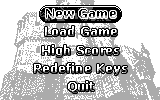
Figure 1. Start Menu Screen
The Start Menu has five options:
Use <Up/Down arrows> to select an option. The currently selected option is highlighted.
Press <Enter> to run the option you've selected.
Press <F1> to open the task menu.
Upon running the "New Game" option, the playing screen will appear (See Fig. 2).
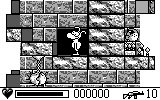
Figure 2. CyLandia Castle 2 Playing Screen
Game play information is shown at the bottom of the playing screen: health meter, current score, current weapon, and the amount of ammo left for it.
Use <Right/Left arrows> to move right and left.
Use <Up arrow> to jump.
Press <Select> to select a weapon.
Press <Tab> to fire.
Press <Enter> to enter the gate inside the tower.
To blow up a mine you have to select it as a weapon, set it by pressing the "fire" key, get away from it and press the "fire" key again to detonate it.
Note. You can redefine the keys mentioned above if you'd like.
Press <F1> to open the task menu.
Press <Esc> to go to the Game Menu.
You can call up the Game Menu (See Fig. 3) at any time during your play by pressing <Esc>.
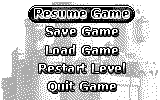
Figure 3. Game Menu
The Game Menu has five options:
Use <Up/Down arrows> to cycle through the options.
Press <Enter> to run the option you've selected.
Press <F1> to open the task menu.
Press <Esc> to return to the playing screen.
Entering a white gate at the top of the tower advances your Cy-B to the next level. You will see a level results screen with the points tallied up. Press <Space> to continue.
The newly attained level is announced briefly onscreen before your Cy-B moves up to it. He can't take any ammo or weapons to the next level.
To view the Best Scores Table, run the "High Scores" option from the Start Menu.
Press any key to return to the Start Menu screen.
To redefine keys to suit your playing style, run the "Redefine Keys" option from the Start Menu. You'll be shown the window where names of actions will appear one by one (See Fig. 4).
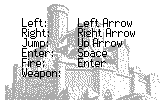
Figure 4. Redefine Keys Window
All you have to do is to press the key you want to assign to the action. The keys used in the current layout will blink until you press the new key.
Once you define the keys, you are automatically brought to the Start Menu screen.
Press <F1> to open the task menu.
Press <Esc> to return to the Start Menu screen without saving the new layout.
Select the "Save Game" option from the Game Menu to save the current game.
Select the "Load Game" option from Start or Game Menus to load a saved game.
You win the game when you pass the 14th and last level. The game also ends if the starting point level has already submerged when your Cy-B must begin his life there. At the end of the game, your score will be displayed. If your score is in the Top 10, you will be prompted to enter your name for the Best Scores list.
Press <Esc> and choose "Quit Game" to exit to the Start Menu. Then select "Quit" or press <Esc>. You can also open the task menu and select "Exit" to close the game.