|
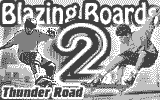
Introduce your favorite concrete-cracking skateboard to THUNDER ROAD! Check out the serious hang time on those massive air death drops!
You are a skateboarder , performing the maximum stunning tricks with your board. Why?:To earn a pile of points. Upon starting the game wait for the numbers to countdown from 3 to 1 on the screen. As soon as the word "Go!" flashes on the screen you may begin to control your hero. Your mission is not so simple as you may think: you must complete the track in the limited amount of time available.
You have 2 minutes 30 seconds to complete the race. Each time you pass a checkpoint, your time increases by 30 seconds. You may perform tricks in the air and on a rail.
Some objects may help you perform your astounding tricks:
When you finish the race, you get 50 points for every second that you have saved.
End game
The game ends when you complete the track, or if time expires. Be the BOSS of THUNDER ROAD!
Open the Games Desktop, and choose the BB 2: Thunder Road icon. The Blazing Boards 2: Thunder Road intro screen will appear along with the game rules. Press any key to go straight to the Start Game Menu.
Use <Up/Down arrows> to choose an option.
Press <Enter> to run it.
Select "Start Race" to start the race.
Select "World Records" to view the Top 10 list.
Select "Exit Game" to exit the game.
Press <Menu> or <Fn><Enter> to open the context menu.
Press <F1> to open the task menu.
The game screen shows you the playing field and informational areas (See Fig.1).
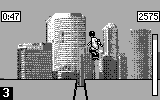
Figure 1. BB 2: Thunder Road
Press <Space>, <Menu> or <Fn><Enter> to open the Game Menu. The game will pause.
Use the <Left/Right arrows> to move side-to-side.
Want to jump? Press <Enter>, dude. The longer you hold the button, the higher you jump. Want to grind? Line up with the rail.
Tricks are hidden on the <Arrow>, <Tab>, <Select>, <Ins>, <Enter> and <Del> buttons.
<Select><Right arrow> = Frontside 180
<Enter><Down arrow> = High Jump
<Enter> then <Tab> = 360 Spin
<Right> on rail = Boardslide
<Tab> = Kickflip
<Del><Right arrow> = No Comply
<Ins> = Coffin
<Select> when on fire = 540 Shove-It
<Tab><Left arrow> when on fire = Double Heel
Can you find all the other tricks?
Press <F1> to open the task menu.
Use <Up/Down arrows> to choose an option.
Press <Enter> to run it.
Select "Continue Game" to continue playing.
Select "New Game" to restart.
Select "World Records" to view the Top 10 list.
Select "Exit Game" to exit to the Start Game menu.
Press <F1> to open the task menu.
The game ends when you complete the track, or if time expires. Get the highest score to be crowned the BEST Skateboarder of the THUNDER ROAD track!
During game play, press <Space> to pause. Select "Exit Game". This will take you to the starting game menu.
Select "Exit Game" to exit the game.