|

All Access application will give you all the latest news from all the greatest sources. You will have access to the inside scoop on the some of the biggest buzz happening in the world!
Open Applications Desktop by pressing <Enter> in the Main Desktop on the icon "Apps". Choose All Access icon by <Arrows> and press <Enter>. The All Access intro screen will appear. If you want to close the intro screen before it ends, press any key (except <Esc>) and the intro screen will disappear.
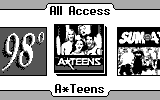
Figure 1. All Access desktop
You'll see the All Access desktop with different icons of files. You may select which news you would like to view from these files.
You may download the news to your Cybiko computer from the All Access page on www.cybiko.com.
Use <Left/Right arrows> to choose the icon of the topic of information and press <Enter> to view its news (See Fig.2, Fig.3).
Press <Del> on the icon to delete the news.
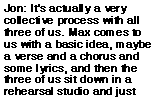
Figure 2. View News Screen 1

Figure 3. View News Screen 2
Press <Menu> or <Fn><Enter> to open the context menu, which contains the following options:
Open - view the selected topic.
Delete - delete the selected topic.
Exit - exit the application.
Press <F1> to open the task menu.
Press <Up/Down arrows> and hold to scroll the screen.
Press <Shift><Up/Down arrows> or <Fn><Up/Down arrows> to scroll one full screen at a time.
Press <Space> to scroll the screen automatically till the end of the news.
Press <Esc> to go to the All Access desktop.
Press <Menu> or <Fn><Enter> to open the context menu, which contains the following options:
Continue - return to viewing the topic.
Close - return to the All Access Desktop.
Press <F1> to open the task menu.
In case if there is no any news on your Cybiko computer, you'll see the next message: "Sorry, there is no content available. Download the news from the All Access page on www.cybiko.com"
Press <Ok> or <Esc> to exit the application.
If you are in the view news screen, press <Esc> to go to the All Access desktop. Press <Esc> again and select "Yes" in appeared dialog box to exit the application.
Also you can exit with the help of context or task menu.